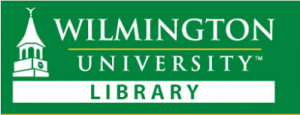
This curation of guides, introductory videos and comparative analysis takes you into the world of creating amazing content, designing for impact and hooking the audience to the content.
Which presentation software works best for…
| Presentation Software | Best For… | Advantages | Disadvantages |
| PowerPoint, Google Slides and KeyNote (Mac use only) | Presentation slides both in person and online | Most familiar format with user and audience, templates, embed media | Oversimplifies a topic, and limits preparation. KeyNote is only for Mac devices |
| Beautiful.ai | Quick and easy presentation slide development | Templates, library of images, adaptive layout design, can download to a pdf | Limited amount of background templates for free account |
| Prezi | Alternative to standard slideshow due to non linear and zooming feature, presentation in person and online | Present on multiple devices, shareable, templates, embed media | Can only use templates, can cause a dizzy effect with motion and zooming of slides |
| Canva | Presentations, banners and posters, inforgraphics, cards | Easy to use, many custom design elements | Can be time consuming to design |
| Genially | Interactive presentations, visual media, infographics. | Easy to use, can create custom media to embed in websites or blogs | Best for online presenting because of interactive features |
| Adobe Spark | Social graphics, web pages, videos, interactive stories | Easy to use, web and mobile | Best for online presenting, video creation limit of 30 seconds |
| Piktochart | Infographics | Easy to use, many custom design elements | Can be time consuming to design |
Wilmington University Library. (2020, June). Presentation tools, tips and techniques guide. https://libguides.wilmu.edu/presentations
[Revised by M. Jones: June, 2020]